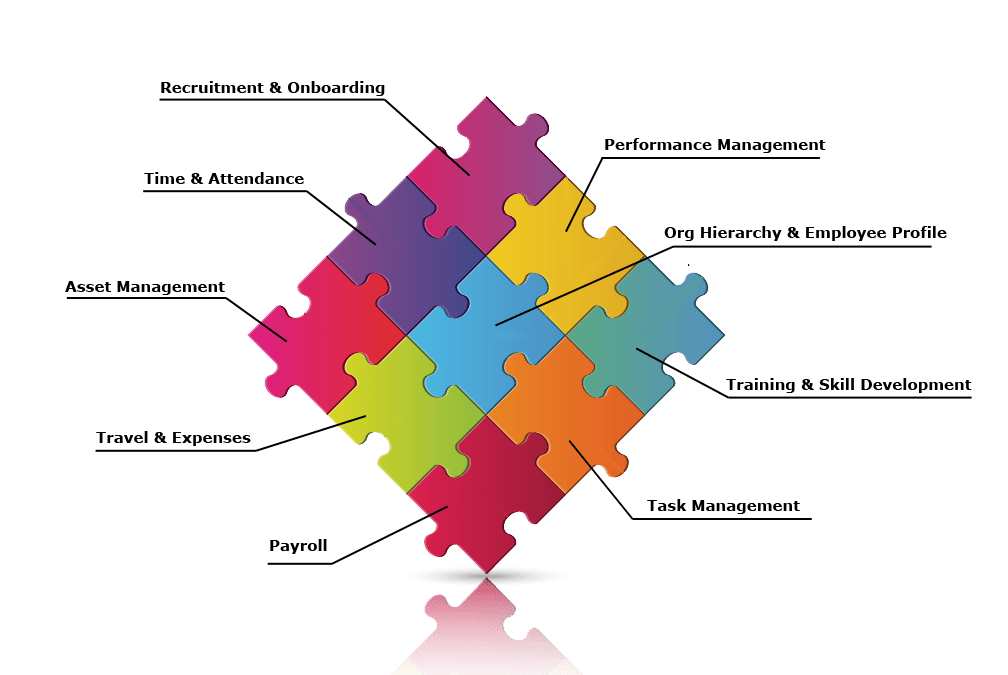
What is HRMS Software?
The software which enables a modern enterprise to automate its day-to-day HR processes, simplifies human interactions, helps to build a better workplace, and makes it easier to achieve its strategic HR goals faster and smarter is a HR software. Based on its depth & width you call it a HRMS, HRIS, or HCM (Human Capital Management).
HRMS functions include recruitment & onboarding, employee information management, attendance & leave management, payroll, performance management, employee self-service and so much more. Since these are repetitive tasks, automation means higher productivity. Employee leave tracking, taxation, time tracking, attendance time-in and out, overtime calculation, performance appraisal, travel arrangements, expenses claim and reimbursements etc. should no more be a burden with an able HRMS.
Modern Human Resource encompasses many functions and so does a HRMS. But in addition to the depth and width what really unlocks the organization’s productivity most is a well-designed, intuitive, easy to use and easy to implement HR system.
Features

Site - Vendor Management
Keep an updated list of your contacts in concerned Govt authorities as well as of other media vendors and partners with a view to maintaining a database of the comprehensive media inventory available in each location- because what matters is not just owned media but also media with leasing opportunities or partnership opportunities.
Inventory Master
The list of ad space types is customizable, and user created. You can create and manage all types of ad spaces. Each type can be populated with all relevant attributes, again user defined and configurable, including installation price and ad material printing price etc. so that data can be filtered by media types, state, city, area, rates, and dates etc. (in fact any of the added parameters).
This ensures your complete catalogue is available in one place and advertisers have access to detailed information about each ad space – availability, sizes, prices, maps, and photos, which they can use to filter the most suitable media. They can book any space by choosing placement period.


Employee Management
Keep track of all your employees and who is handling what locations and inventory/ client and get updates on their work.
Customer Management
Keep an updated list of customers and prospects for professional customer service, proposals and payment updates and follow ups. Easily View, Add, and Edit customer’s details. Essential information about your prospects and customers as well as the complete history of your interactions with them for actionable insights.

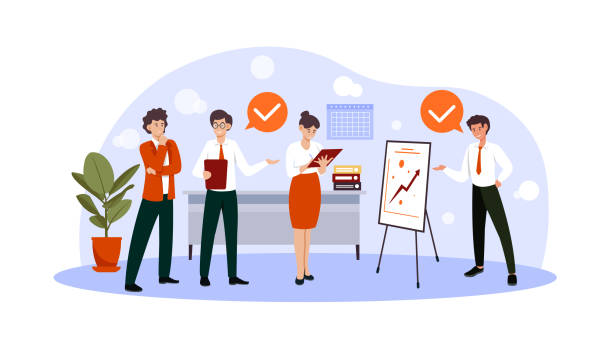
Create Proposals
Create a campaign to suit the client need with media owned by self or shared by vendors or partners and make a killer proposal on the move, with complete media attributes, photographs, and media mapping to impress the client. Interactive collaboration on proposals and marketing campaign development means enhanced productivity. Set status such as draft, review or final. Do versioning for tracking changes and enable reuse.
Once the campaign is created it can be exported in standard formats such as word/ excel/ ppt/ pdf etc. for the purpose of submitting proposal to the client.
Real Time Media Sharing
Centralized database means you can share real time media availability with agencies and clients for current and upcoming campaigns.
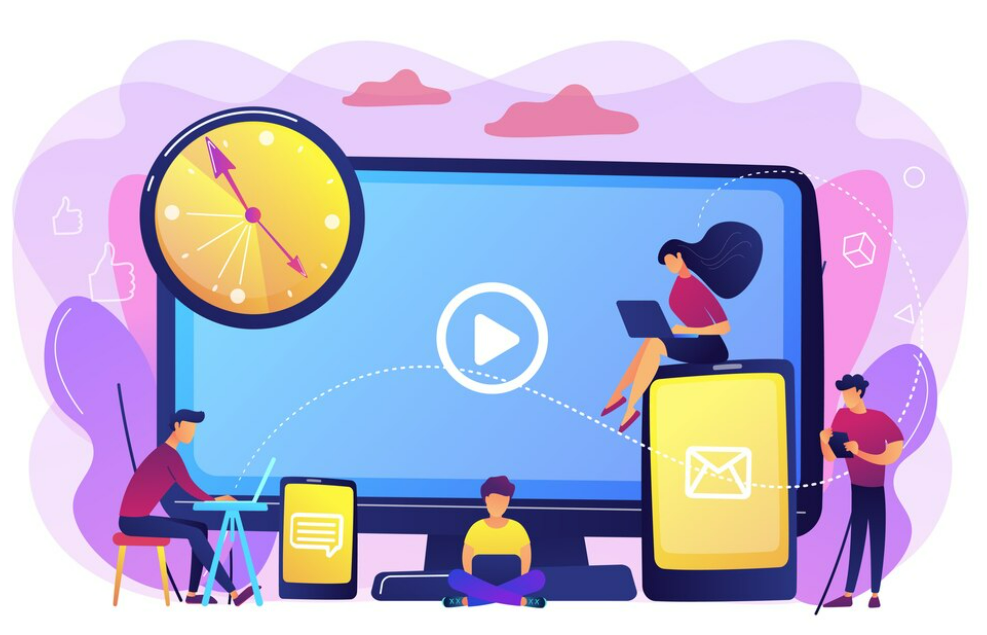

Media On Map
Each media has geo location tagging as one of the attributes so that each campaign which is shared with a client also provides info on the campaign geographical coverage on the map. Geo tagging also makes it possible for image search engines to return the location specific images based on the location coordinates provided. Apart from using the rest of the filters advertisers can choose ad spaces by selecting an area in Google Maps, geo tagging enables that.
Book Media Online
Once the complete media inventory, along with all the relevant attributes, and their availability status is available in the centralized database finding a media based on desired attributes and designing a media plan or a campaign consisting of a set of media is just a matter of minutes for the advertisers. The media in a campaign can be further blocked or booked, invoice generated and even payment made.

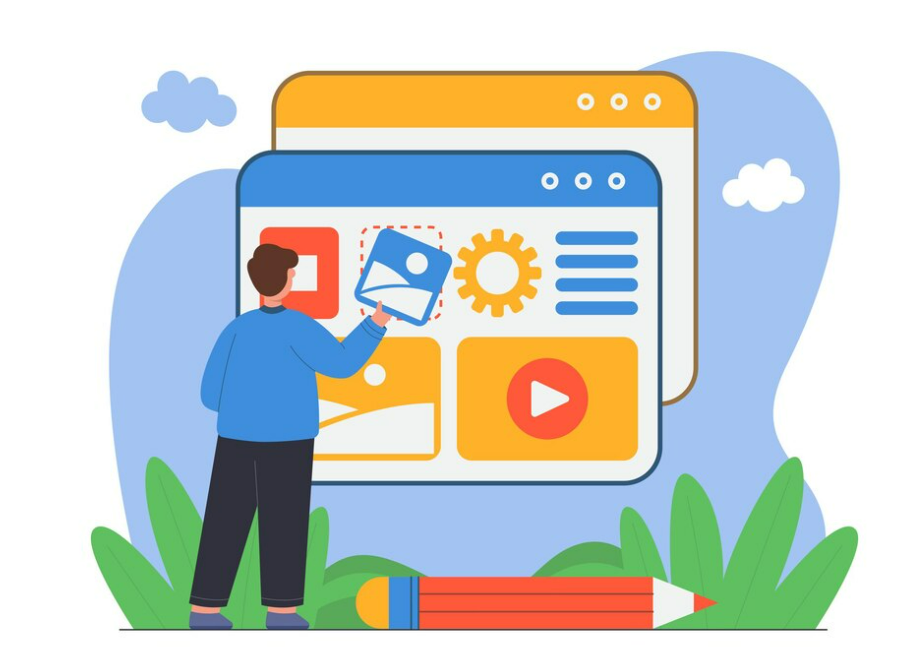
Installation And Other Media Operations
Manage media operations like geo tagging, handover and takeover, mounting and unmounting, media printing, site repairs and so on to keep the operations smooth. All that can be automated based on triggers such as a contract.
The workflow includes creating a list of tasks, task scheduling and task allocation to a certain work team or a worker. It is created based on all received installation requests as per the contract. Ability to add one-off task and the down the line workflow. When the works have been finished, users can attach a report including geo tagged picture as a proof.
Campaign Cost Sheet
Real time generation of campaign cost sheet of each campaign based on estimated or actual cost (amount payable) figures to calculate the final ROI on campaign after meeting all the expenses.


Contract Templates
Users can create templates of contracts and other documents. The system will populate them based on the data specified in a transaction (proposal, contract, invoice, PO etc.). You can create and edit templates yourself without programmer’s assistance.
Storing Original Documents
A scan copy of an original document can be stored in the system. A check in check out system can be put in place to track the current owner of the original document.


Mobile App
Our Mobile App enables geo tagging of media and inventory monitoring in real time.
Networking
The functionality enabling the vendors to connect to other vendors and agencies to connect to all the vendors to make a better planning of a campaign.


Digital OOH
We plan to support digital (digital display) ad management. Specially designed pricing system will calculate the price of placement according to the various parameters such as ad runtime.
Business Reports
Analyze your business efficiency with business reports like Sales Reports, Aging Report, Payout Reports, Media Occupancy and media business percentage.
Reports
- Ad space availability analysis
- Inventory efficiency analysis
- Ad placement analysis
- Installation work analysis
- Ad infra maintenance

What clients say about our Managed IT Services


